|
By default, merchandisable fixtures, standard fixtures and spaces will be placed on corresponding system layers. Layer Manager allows the user to create additional layers for these entities and also additional background layers. This enables multiple spaces and fixtures to be 'stacked' on top of each other by placing each space and fixture on separate layers. This is useful where, for example, a cabinet fixture is placed above a freezer.
To access Layer Manager, click the tile on the Layouts Dashboard.
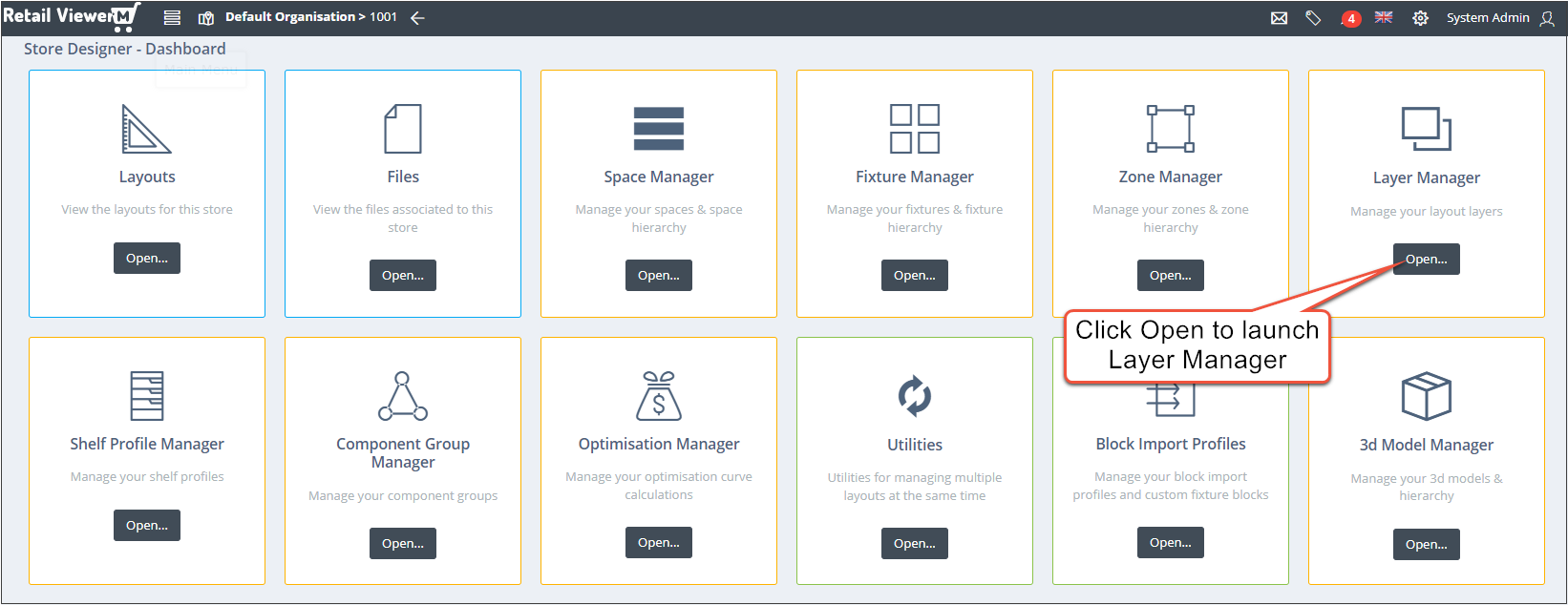
A list of existing layers is displayed.
.png)
To create a new layer, right click on the appropriate layer group and click Create Layer.
.png)
Complete the details for the layer and click Save.
.png)
These layers will then be available for selection when placing fixtures and spaces in a layout, configuring labels or when using Background Mode in a layout to add annotation.
|