|
To create a local space hierarchy, select Local Space Hierarchy from the Trait dropdown.
.png)
Right click on Local Spaces and on Create Group.
.png)
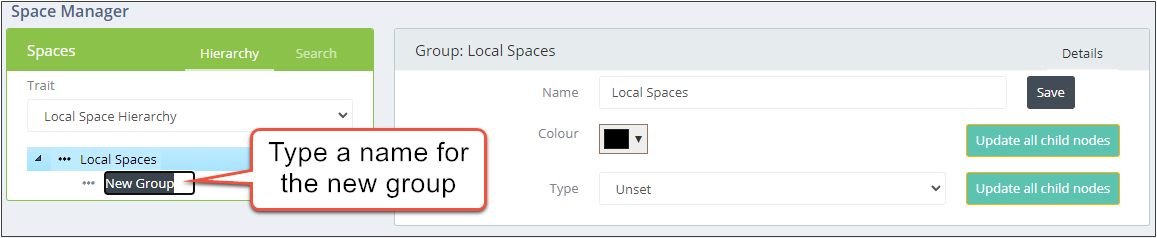
Once created, click on the group to define the Colour and Type (Unset, Core or Promotional). The name can also be amended.
Groups can be nested to create a hierarchy of several levels. Right click a group name to add an additional group below this group. Keep adding groups as required.
To create a Space right click on the relevant group and click Create Space.
.png)
Fill out the space properties and click Save to add the space.
Retail Viewer M allows for unbalanced trees meaning that a space may be added at any level within a grouping.
To delete a Group or Space, right click on it and select Delete Group or Delete Space.
To edit a space’s hierarchy group, drag and drop the space into a new group. This can only be done for local spaces, since the location of the space in the main hierarchy will be determined by its location in the Category hierarchy in the Category Database.
|