|
To open Reports, from the Main Menu, choose Reports.
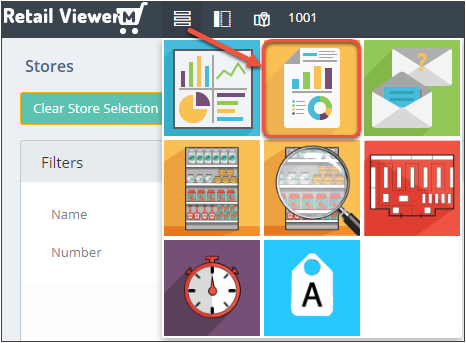
The initial screen will look like this:
.png)
From here, before selecting the type of report, you can select Stores and Layouts to report on.
(1).png)
Filter Stores & Layouts:
.png)
Select Report Type:
.png)
.png)
If the .png) button appears when you select the Report Type, this means the report is set up to run on a schedule overnight so the data that loads will be from the point the schedule ran and may not include the most up to date changes. To refresh the report to include all recent changes, click the Refresh Data button. Note that it may take a while for the data to refresh if this report has a large dataset. button appears when you select the Report Type, this means the report is set up to run on a schedule overnight so the data that loads will be from the point the schedule ran and may not include the most up to date changes. To refresh the report to include all recent changes, click the Refresh Data button. Note that it may take a while for the data to refresh if this report has a large dataset.
.png)
.png)
.png)
.png)
.png)
|